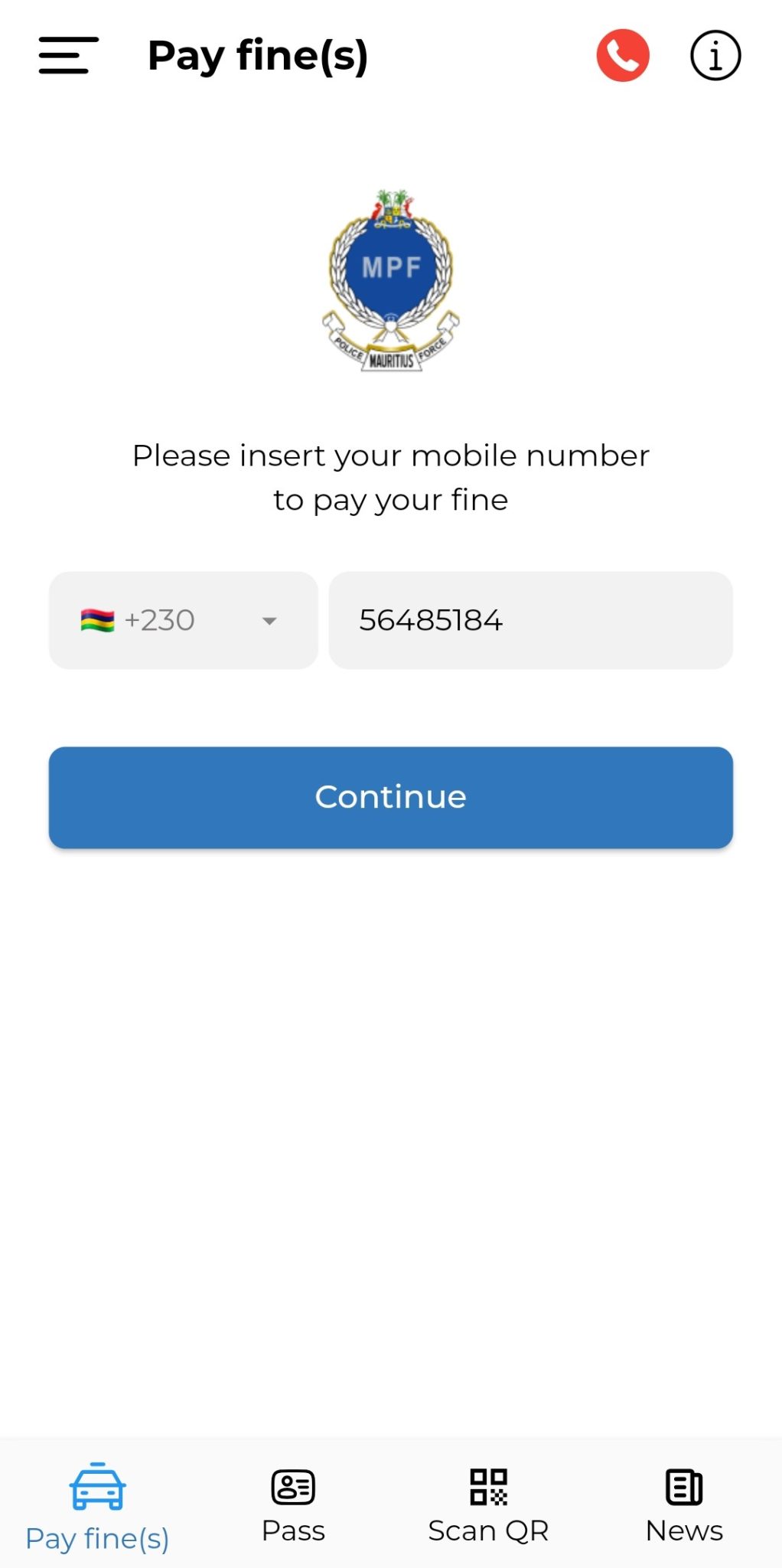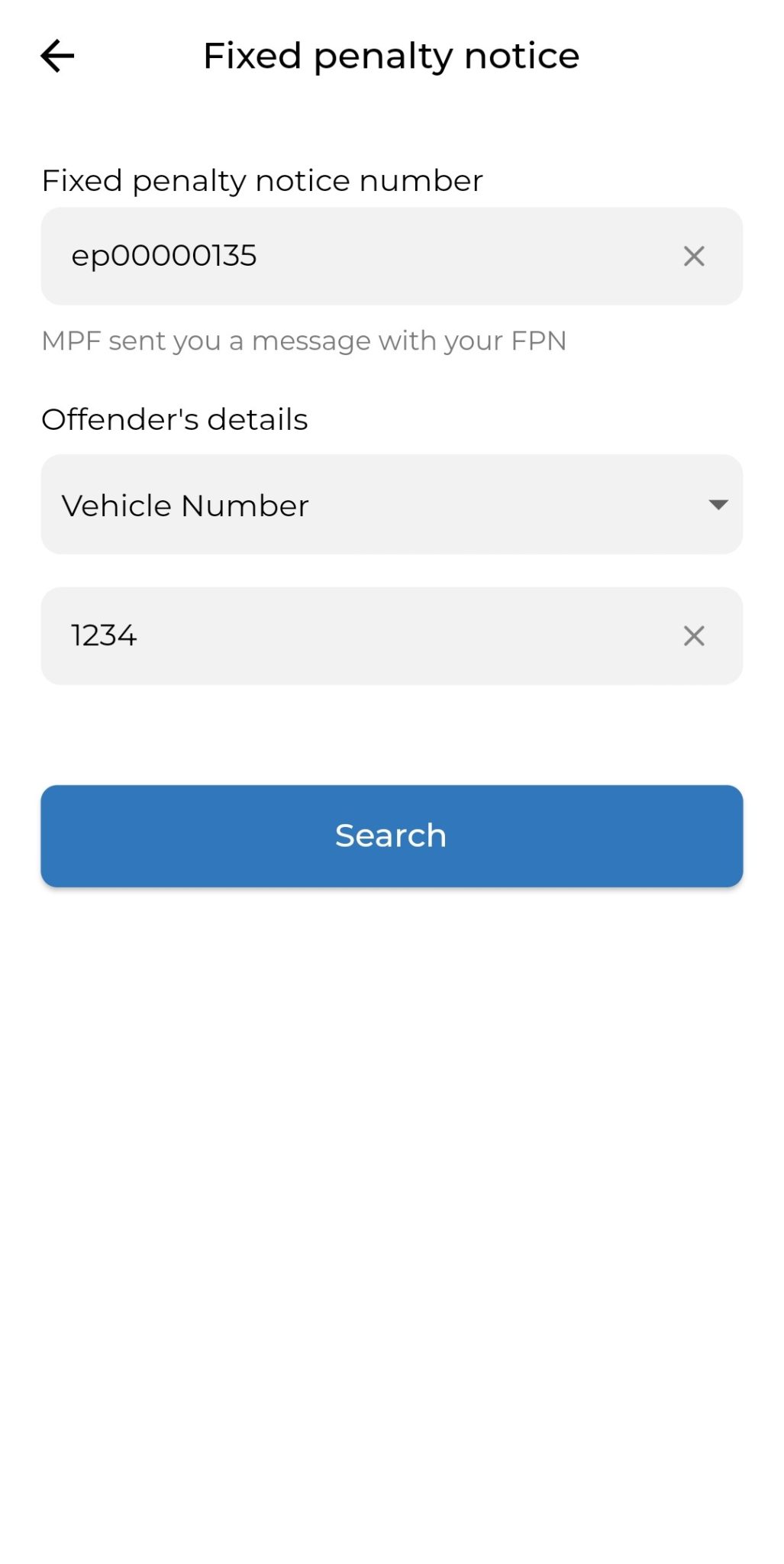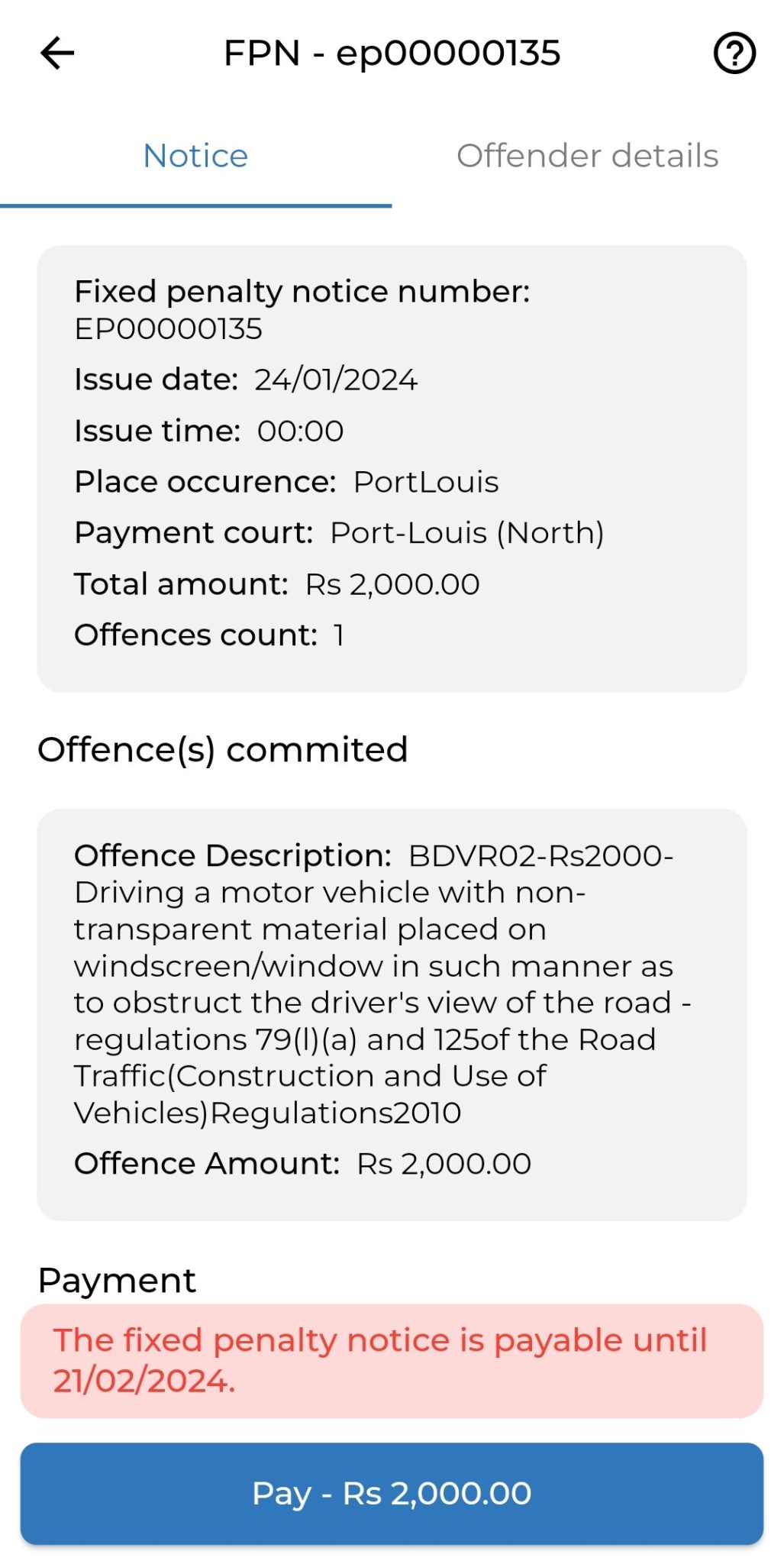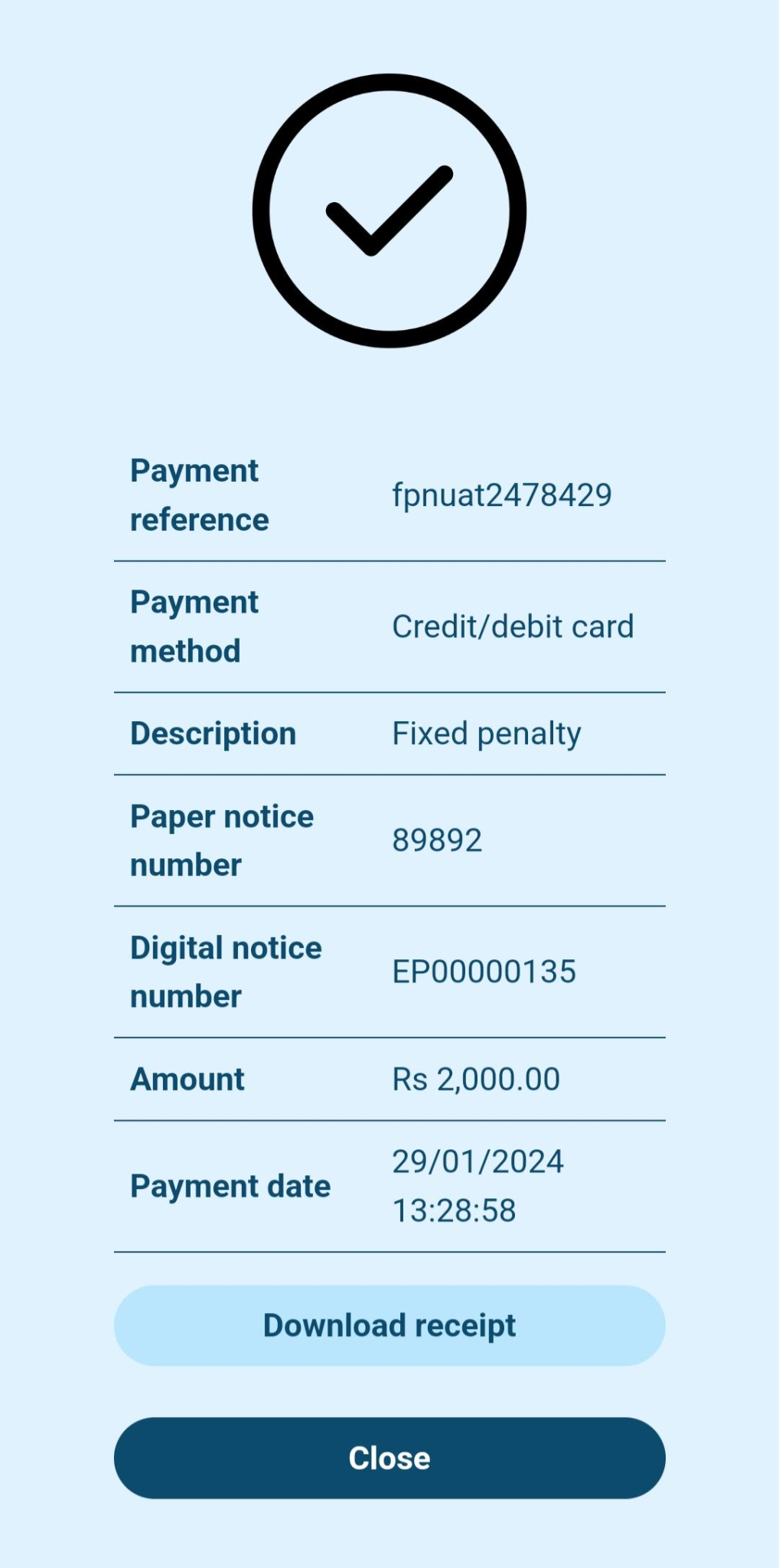1. How to access fixed penalty notice service on beSafeMoris mobile application?
-
1. Launch the beSafeMoris app.
-
2. Select Pay Fine(s) from the bottom menu.
-
3. Enter your mobile phone number and click Continue.